AutoBackup Discord Bot – GUI Only + Google Drive Upload
A downloadable tool for Windows
📦 This archive is lightweight (~19KB) because it includes only the essential source code.
All required libraries will be installed automatically via `npm install`.
# 🤖 Auto Backup Bot for Discord (Node.js + Rclone)
## 📌 Overview
This is a full-featured automatic backup system controlled via Discord Bot.
It allows you to backup files and MySQL databases automatically and upload them to Google Drive.
Everything is managed through an interactive Discord GUI — no slash commands or CLI knowledge needed.
---
## ✨ Features
- ⏱ Scheduled automatic backups (cron-based)
- 🧠 Controlled entirely through Discord buttons and menus
- 📂 Supports backing up multiple paths
- 🗃 MySQL database backup support
- 📦 Compresses to .tar.gz and optionally encrypts with OpenSSL
- ☁️ Uploads backups to Google Drive using rclone
- 🧹 Automatically deletes old backups based on retention period
- 📊 Separate Discord channels for logs and reports
---
## 💼 System Requirements
- Node.js v16 or higher
- rclone installed and configured
- A Discord bot token from the Developer Portal
- A configured rclone remote for Google Drive
---
## 🛠 Installation
### 1. Install Node.js
Download from https://nodejs.org and install.
Check installation:
```bash
node -v
npm -v
```
### 2. Install rclone
#### Windows:
1. Download from https://rclone.org/downloads/
2. Extract the ZIP and add `rclone.exe` to your system PATH
3. Test:
```powershell
rclone version
```
#### Linux:
```bash
curl https://rclone.org/install.sh | sudo bash
rclone version
```
### 3. Configure rclone for Google Drive
```bash
rclone config
```
Create a remote (e.g., `backupvps`) and authenticate with Google.
### 4. Clone the project
```bash
git clone <project-url>
cd <project-folder>
npm install
```
### 5. Configure `.env` file
Duplicate `.env.example` and fill it like this:
```dotenv
# ==== Discord Bot ====
BOT_TOKEN=your_token_here
GUILD_ID=your_guild_id
CONTROL_CHANNEL_ID=channel_id
BACKUP_CHANNEL_ID=channel_id
LOG_CHANNEL_ID=channel_id
ADMIN_USER_IDS=your_discord_id
# ==== Backup ====
BACKUP_TIME=03:00
RETENTION_DAYS=3
BACKUP_PATHS=/path/to/folder1,/path/to/folder2
BACKUP_OUTPUT_DIR=./backup
# ==== MySQL ====
DB_HOST=localhost
DB_USER=root
DB_PASSWORD=your_password
DB_NAME=your_db
# ==== Rclone ====
GDRIVE_REMOTE_NAME=backupvps
GDRIVE_FOLDER_PATH=backups
ENCRYPTION_PASSWORD=
```
### 6. Start the bot
```bash
node index.js
```
---
## 🧑💻 Using the Bot via Discord
After launching, the bot will post a message in the control channel with three buttons:
| Button | Function |
|--------|----------|
| 💾 Backup Now | Starts the backup process immediately |
| 📋 View Backups | Lists the 10 most recent backups on Google Drive |
| ⚙️ Settings | Opens GUI to manage paths, schedule time, and retention days |
All interactions are via GUI: buttons, modals, and menus — no commands required.
---
## 📁 How Backup Works
1. User clicks “Backup Now”
2. System:
- Dumps MySQL DB (if configured)
- Compresses files/folders into `.tar.gz`
- Encrypts if password is set
- Uploads to Google Drive via rclone
- Deletes temp files and old backups
3. Logs are posted to the log and backup Discord channels
---
## 📂 File List
Ensure your `.zip` for distribution includes:
- `index.js` – main script
- `package.json`, `package-lock.json` – dependencies
- `backup_config.json` – optional default config
- `.env.example` – template environment config
- `README.md` – this file
- `images/` (optional) – screenshots of GUI for docs
---
## 🧾 License
MIT (or you can specify your own)
---
## 📌 Summary
A complete Discord-based GUI backup tool designed for developers, server admins, and non-coders.
Supports files + database + GDrive + encryption — all without writing a single command.
| Status | Released |
| Category | Tool |
| Platforms | Windows |
| Author | Nyxalmar Store |
| Tags | Automation, backup, bot, database, discord, google-drive, no-code, nodejs, server-tools, tool |
Purchase
In order to download this tool you must purchase it at or above the minimum price of $4.50 USD. You will get access to the following files:
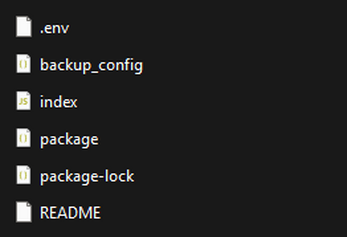
Leave a comment
Log in with itch.io to leave a comment.